5G vs. 4G: What’s the Real Difference for Your Mobile Experience?
 With the rapid rollout of 5G networks worldwide, the transition from 4G to 5G promises to redefine mobile connectivity. Many people wonder how 5G will impact their daily mobile experience compared to 4G. This article explores the differences between 4G and 5G, highlighting real-life case studies that showcase the advantages and limitations of both networks.
With the rapid rollout of 5G networks worldwide, the transition from 4G to 5G promises to redefine mobile connectivity. Many people wonder how 5G will impact their daily mobile experience compared to 4G. This article explores the differences between 4G and 5G, highlighting real-life case studies that showcase the advantages and limitations of both networks.
What is 5G, and How Does it Differ from 4G?
5G, or the fifth generation of mobile network technology, offers faster speeds, lower latency, and increased device capacity compared to 4G. While 4G paved the way for streaming, mobile gaming, and social media, 5G promises to unlock new possibilities like virtual reality (VR), augmented reality (AR), and advanced Internet of Things (IoT) applications.
5G operates on higher frequency bands than 4G, which enables faster data transfer but also requires more infrastructure, such as small cell towers, to ensure coverage. While 5G has advantages in speed and connectivity, the extent of its benefits varies based on location and device compatibility.
Key Differences Between 5G and 4G
1. Speed: 5G is Significantly Faster than 4G
One of the most significant upgrades with 5G is speed. While 4G LTE typically offers download speeds ranging from 20 Mbps to 100 Mbps, 5G can theoretically reach up to 10 Gbps under optimal conditions. In practical scenarios, users experience average speeds between 200 Mbps to 1 Gbps on 5G networks, making it much faster than 4G.
Case Study - Sarah’s Experience with 5G in Streaming and Gaming: Sarah, an avid mobile gamer, found that upgrading to 5G transformed her gaming experience. With 4G, she occasionally encountered lag during online multiplayer games, especially when playing in crowded areas. However, with 5G, her connection remained smooth even in peak usage times. Streaming 4K content on her commute also improved, as 5G’s high-speed connection minimized buffering times, making her daily routine more enjoyable.
2. Latency: 5G Has Much Lower Latency than 4G
Latency is the time it takes for data to travel from the device to the network and back. Lower latency improves the responsiveness of applications, especially in gaming, video calls, and IoT devices. While 4G latency averages around 30-50 milliseconds, 5G can reduce latency to as low as 1 millisecond under ideal conditions.
Case Study - John’s Improved Work with Low Latency on 5G: John, a remote worker who relies on video conferencing, struggled with delays on 4G, especially during video calls with international clients. After switching to a 5G-enabled device, he noticed an immediate improvement in call quality and responsiveness. This upgrade eliminated the frustrating lag, helping him collaborate more effectively with clients worldwide.
3. Capacity: 5G Supports More Devices Simultaneously
5G networks are designed to handle a larger number of connected devices simultaneously, which is essential in crowded areas like stadiums, airports, and cities. 4G networks can struggle with congestion, leading to slower speeds and connectivity issues when too many users are connected. 5G, however, can support up to 1 million devices per square kilometer, a substantial improvement over 4G’s capacity.
Case Study - David’s Enhanced Coverage at Large Events with 5G: David, a sports fan, frequently attends large events where thousands of fans use mobile data. Previously, 4G networks struggled to support the high demand, making it difficult for him to share photos and videos in real time. With his 5G upgrade, he now experiences reliable coverage even in crowded stadiums, allowing him to stay connected and share his experiences seamlessly.
4. Network Slicing: 5G Offers Customizable Network Segments
One of the unique features of 5G is network slicing, which allows operators to create multiple virtual networks within a single physical 5G network. Each “slice” can be customized for specific applications, ensuring optimized performance based on use case requirements. For instance, one slice could prioritize ultra-low latency for autonomous vehicles, while another slice could provide high-bandwidth for streaming services.
Case Study - Emma’s Secure Work Connection on a 5G Network Slice: Emma, an IT consultant, works with sensitive data and needs a secure, stable connection while on the go. Her telecom provider offers 5G network slicing that dedicates a secure, private connection for her work needs. This has allowed her to confidently access and transfer data securely without compromising speed or reliability.
Challenges and Limitations of 5G
1. Limited Coverage Compared to 4G
While 5G offers impressive speeds and low latency, its coverage is still limited compared to the more mature 4G network. Urban areas are seeing rapid 5G expansion, but rural and remote locations may only have access to 4G or even 3G networks for the time being.
Case Study - Sarah’s 5G Coverage Gaps in Rural Areas: Sarah, a real estate agent, travels frequently between urban and rural areas for work. While she enjoys 5G speeds in cities, she often loses 5G coverage in rural regions, reverting to 4G or even 3G. This inconsistency has required her to adapt and rely on 4G in less densely populated areas where 5G infrastructure hasn’t yet reached.
2. Battery Drain on 5G Devices
5G technology requires more power to sustain high-speed connections, which can lead to faster battery drain on devices. While newer devices are improving battery life, using 5G consistently can still impact battery performance.
Case Study - Alex’s Battery Concerns with 5G Use: Alex, a frequent traveler, noticed his phone’s battery depleting faster after upgrading to 5G. While he appreciates the speed and connectivity, he often switches to 4G to conserve battery when he’s out for extended periods without access to charging. This adjustment helps him balance between performance and battery life.
3. Potential for Higher Data Consumption
With faster speeds, 5G users tend to consume more data, especially when streaming high-definition content or downloading large files. This increased usage may lead to higher data costs, particularly if users are on capped plans.
Case Study - Rachel’s Data Usage Spike on 5G: Rachel, an avid Netflix user, found herself streaming more high-definition content on 5G. However, she quickly realized that her data consumption had nearly doubled. After reviewing her usage, she upgraded to an unlimited data plan to avoid excess charges and continue enjoying high-speed streaming without limits.
Is Upgrading to 5G Worth It?
Whether upgrading to 5G is worth it depends on individual needs, location, and device compatibility. If you rely on low latency for work, play mobile games, or stream high-quality content regularly, 5G can offer significant benefits. However, those in rural areas or without access to 5G infrastructure may not experience the same advantages. Moreover, if battery life or data limits are concerns, balancing 5G and 4G usage can help optimize performance while conserving resources.
Conclusion
5G promises to redefine mobile connectivity by offering faster speeds, lower latency, and higher device capacity compared to 4G. The real-life case studies here highlight how these differences enhance daily mobile experiences, from seamless streaming to improved productivity in remote work. However, limitations such as coverage gaps and increased battery drain should be considered before fully relying on 5G. For most users, the upgrade to 5G will provide a noticeable improvement in speed and connectivity, but understanding how and when to leverage these advantages will help maximize the potential of the next-generation network. Whether you’re a frequent traveler, gamer, or professional, 5G offers new possibilities that cater to various needs, making it a valuable addition to the mobile landscape.
Mobile Apps Related Articles
- 5G vs. 4G: What’s the Real Difference for Your Mobile Experience?
- How to Extend Your Smartphone’s Battery Life: 12 Essential Tips
- How to Maximize Storage on Your Android or iPhone Device
- How to Protect Your Mobile Device from Cyber Threats
- Mobile Data vs. WiFi: Which Is Better for Streaming and Gaming?
- The Best Budget Smartphones for 2024: Features and Reviews
- Top 10 Mobile Apps You Can’t Live Without in 2024
- Top Mobile Accessories for a Better User Experience
- Understanding Mobile Operating Systems: Which One Is Right for You?
- Unlocking Your Phone: Pros, Cons, and How to Do It Safely
How to Protect Your Mobile Device from Cyber Threats
 As mobile devices become essential to our daily lives, they also become prime targets for cyber threats. From malware and phishing attacks to insecure Wi-Fi networks, there are many ways cybercriminals can exploit vulnerabilities on your smartphone or tablet. This article covers effective strategies to protect your mobile device from cyber threats, with real-life case studies that demonstrate the importance of mobile security.
As mobile devices become essential to our daily lives, they also become prime targets for cyber threats. From malware and phishing attacks to insecure Wi-Fi networks, there are many ways cybercriminals can exploit vulnerabilities on your smartphone or tablet. This article covers effective strategies to protect your mobile device from cyber threats, with real-life case studies that demonstrate the importance of mobile security.
Why Mobile Security Matters
Mobile devices store a significant amount of personal and financial information, making them valuable targets for hackers. The global increase in mobile malware has made mobile security crucial; research shows that mobile cyberattacks increased by over 50% in 2023. With so much sensitive data at risk, safeguarding your device is essential to prevent identity theft, data breaches, and unauthorized access.
Key Strategies to Protect Your Mobile Device
Use Strong Passwords and Biometric Authentication
Setting up a strong password or PIN on your mobile device is the first line of defense against unauthorized access. Enabling biometric authentication, such as fingerprint or facial recognition, adds an extra layer of security that’s harder for hackers to bypass. Case Study - Anna’s Password Mishap and Recovery: Anna, a small business owner, didn’t use a strong password on her smartphone. When her phone was stolen, the weak password made it easy for the thief to access her work emails and client information. After this incident, Anna switched to a stronger password and enabled facial recognition. These precautions have since helped protect her device from unauthorized access.
Install Security Software and Keep It Updated
Mobile security software can detect and block potential threats, such as malware and phishing attempts. Many reputable providers, such as Norton, McAfee, and Bitdefender, offer mobile versions that scan for malicious apps, websites, and downloads. Regularly updating your software and apps ensures you have the latest security patches. Case Study - John’s Malware Attack Prevention with Mobile Security Software: John, a freelance photographer, noticed unusual activity on his device after downloading a seemingly harmless app. Luckily, his mobile security software flagged the app as malicious and removed it, preventing any data breach. Since then, John has made it a habit to update his security software and scan his device regularly.
Be Cautious with App Permissions
Some apps request permissions that aren’t necessary for their functionality. Be cautious when granting permissions, especially for access to contacts, camera, or location. Limit permissions to only what the app truly needs. Case Study - Lisa’s Data Privacy Awareness: Lisa downloaded a photo-editing app that requested access to her contacts and messages, which wasn’t essential for the app’s functionality. Recognizing this, she denied the unnecessary permissions and opted for an alternative app. By being vigilant with app permissions, she minimized the amount of personal information shared with third-party apps.
Use a Virtual Private Network (VPN) on Public Wi-Fi
Public Wi-Fi networks are convenient but often lack security, making it easy for hackers to intercept data. Using a VPN encrypts your connection, protecting sensitive information when you’re connected to public networks. Case Study - Michael’s Secure Browsing with VPN: Michael, a college student, often studied at local cafes using public Wi-Fi. After experiencing a phishing attempt, he installed a VPN on his mobile device. With the VPN enabled, he safely accesses his online banking and study materials without worrying about unauthorized snooping on public networks.
Enable Two-Factor Authentication (2FA) for Essential Apps
Two-factor authentication (2FA) provides an extra layer of security by requiring an additional verification step, such as a code sent to your phone, before logging into an account. Enabling 2FA on essential apps, such as email, banking, and social media, adds a powerful barrier against unauthorized access. Case Study - Tom’s Protected Social Media Accounts with 2FA: Tom, a social media influencer, had his account compromised once due to weak security. After enabling 2FA on his accounts, he added an extra layer of protection that required his approval before logging in from new devices. This additional step has helped him avoid further unauthorized access, protecting his accounts and brand.
Regularly Backup Your Data
Backing up your data ensures you can restore it if your device is lost, stolen, or compromised by malware. Cloud services like Google Drive, iCloud, and OneDrive allow you to store data securely and retrieve it easily if needed. Case Study - Rachel’s Data Recovery after Device Theft: Rachel, a frequent traveler, lost her phone during a trip. Thanks to her regular backups to Google Drive, she quickly restored her contacts, photos, and important documents on a new device. Having her data backed up made the transition to a new phone seamless, underscoring the importance of frequent data backups.
Avoid Downloading Apps from Unofficial Sources
Downloading apps from third-party websites instead of official app stores increases the risk of malware and spyware. Official app stores like Google Play and Apple’s App Store screen apps for security, making them a safer option for downloading apps. Case Study - David’s Experience with a Third-Party App: David downloaded a game from an unofficial source that bypassed security checks, which led to a spyware infection on his device. After realizing the threat, he removed the app and switched to downloading only from the Google Play Store, where apps are thoroughly vetted. This experience taught him the value of sticking to trusted app sources.
Stay Aware of Phishing Scams
Cybercriminals use phishing scams to trick users into sharing personal information through fake emails, messages, and websites. Be cautious of links and attachments in unsolicited messages, and double-check the sender’s information before responding or clicking. Case Study - Emily’s Phishing Scare: Emily, an executive assistant, received a text claiming to be from her bank, asking for her login credentials. Suspecting a scam, she contacted her bank directly and confirmed it was a phishing attempt. By remaining vigilant, she protected her personal information from being compromised.
Enable Find My Device and Remote Wipe Features
Most mobile devices come with a “Find My Device” feature that allows you to locate, lock, or remotely erase data on a lost or stolen phone. Enabling these settings provides control over your device in case it goes missing, reducing the risk of data exposure. Case Study - Sarah’s Quick Action with Find My Device: Sarah misplaced her phone during a work trip. Using the Find My Device feature, she locked the phone and displayed a message with her contact information. When a hotel employee found the phone, he contacted her, allowing her to retrieve it safely. This experience highlighted the importance of enabling location-tracking features.
Update Your Operating System Regularly
Operating system updates often include security patches that fix known vulnerabilities. Regularly updating your phone’s operating system is crucial for protecting against newly discovered threats. Case Study - James’s Lesson in OS Updates: James, a small business owner, used to delay updating his phone’s operating system. After a malware scare that affected some outdated devices, he realized the importance of timely updates. Now, he ensures his device’s OS is always current, benefiting from enhanced security with each update.
Conclusion
Securing your mobile device from cyber threats requires a proactive approach that includes strong passwords, up-to-date software, careful permission management, and safe browsing practices. The real-life case studies presented here illustrate the significant impact these security measures can have, from preventing unauthorized access to safeguarding sensitive data on public Wi-Fi. By implementing these strategies, you can protect your mobile device against cyber threats and ensure your personal information remains secure. As cybercriminals continue to evolve their tactics, staying vigilant and following best practices in mobile security can make all the difference.
Mobile Apps Related Articles
- 5G vs. 4G: What’s the Real Difference for Your Mobile Experience?
- How to Extend Your Smartphone’s Battery Life: 12 Essential Tips
- How to Maximize Storage on Your Android or iPhone Device
- How to Protect Your Mobile Device from Cyber Threats
- Mobile Data vs. WiFi: Which Is Better for Streaming and Gaming?
- The Best Budget Smartphones for 2024: Features and Reviews
- Top 10 Mobile Apps You Can’t Live Without in 2024
- Top Mobile Accessories for a Better User Experience
- Understanding Mobile Operating Systems: Which One Is Right for You?
- Unlocking Your Phone: Pros, Cons, and How to Do It Safely
Unlocking Your Phone: Pros, Cons, and How to Do It Safely
Mobile Apps Related Articles
- 5G vs. 4G: What’s the Real Difference for Your Mobile Experience?
- How to Extend Your Smartphone’s Battery Life: 12 Essential Tips
- How to Maximize Storage on Your Android or iPhone Device
- How to Protect Your Mobile Device from Cyber Threats
- Mobile Data vs. WiFi: Which Is Better for Streaming and Gaming?
- The Best Budget Smartphones for 2024: Features and Reviews
- Top 10 Mobile Apps You Can’t Live Without in 2024
- Top Mobile Accessories for a Better User Experience
- Understanding Mobile Operating Systems: Which One Is Right for You?
- Unlocking Your Phone: Pros, Cons, and How to Do It Safely
Top Mobile Accessories for a Better User Experience
 Mobile accessories can enhance the way we use our devices, providing added convenience, improved functionality, and protection. Whether you’re a tech enthusiast or simply want to make daily tasks easier, the right mobile accessories can make a big difference. Here’s a rundown of top mobile accessories that improve the user experience, along with real-life case studies showcasing how they’ve transformed daily routines for users.
Mobile accessories can enhance the way we use our devices, providing added convenience, improved functionality, and protection. Whether you’re a tech enthusiast or simply want to make daily tasks easier, the right mobile accessories can make a big difference. Here’s a rundown of top mobile accessories that improve the user experience, along with real-life case studies showcasing how they’ve transformed daily routines for users.
1. Wireless Earbuds – Freedom and Sound Quality
Wireless earbuds are among the most popular accessories for mobile devices, providing tangle-free listening with high-quality audio. With brands like Apple, Samsung, and Bose continually improving features, wireless earbuds now offer noise cancellation, water resistance, and long battery life.
Case Study - Emily’s Work-from-Home Setup with AirPods Pro: Emily, a freelance writer, found that the AirPods Pro helped her work more productively at home. The noise-canceling feature blocks out distractions, while the transparency mode lets her hear her surroundings when needed. Her earbuds also pair effortlessly with her iPhone and MacBook, making her workflow smoother.
2. Portable Chargers – Power on the Go
A portable charger, or power bank, is essential for people who are constantly on the move. It provides the convenience of charging your phone, tablet, or other devices without needing a wall outlet. Many modern power banks come with fast-charging capabilities and multiple ports, allowing you to charge more than one device simultaneously.
Case Study - Mark’s Travel Companion with Anker PowerCore: Mark, a frequent traveler, uses the Anker PowerCore 10000mAh portable charger to keep his phone and smartwatch charged on the go. He found it especially useful during a week-long hiking trip where outlets were limited. With a full charge, the PowerCore provides him with up to three full charges for his phone, ensuring he can always stay connected.
3. Phone Cases with Kickstands – Protection and Convenience
Phone cases with built-in kickstands offer both protection and functionality. The kickstand is ideal for video calls, watching content, and hands-free use, while the case protects the phone from drops and scratches. These cases come in a variety of designs, from rugged to sleek, making them suitable for all types of users.
Case Study - Sarah’s All-In-One Case for Work and Leisure: Sarah, a student who frequently attends online classes and meetings, found that a Spigen case with a kickstand allowed her to participate in video calls hands-free. She uses the kickstand for both work and leisure, making it a versatile addition to her mobile setup. The durable case has protected her phone from several drops, proving to be both practical and reliable.
4. PopSockets – Grip and Style
PopSockets are small, collapsible grips that stick to the back of a phone or case, providing a better hold on the device. They’re particularly helpful for larger smartphones, making it easier to take photos and text one-handed. PopSockets are available in a wide range of colors and designs, allowing users to personalize their phones.
Case Study - Alex’s Experience with PopSockets for Photography: Alex, an amateur photographer, uses a PopSocket to improve his grip on his large smartphone when taking photos. The added stability helps him capture clearer shots, and the grip provides more control for different angles. It’s become a small but essential tool for his mobile photography.
5. Screen Protectors – Essential Screen Protection
A screen protector is a must-have accessory to prevent scratches, cracks, and fingerprints on your phone’s display. With options like tempered glass and privacy filters, screen protectors add an extra layer of security while keeping the display clear and responsive.
Case Study - Jason’s Cost-Saving Screen Protector: Jason, a college student, realized the importance of screen protectors after his phone screen cracked. Since then, he uses a tempered glass protector, which saved his screen from multiple scratches. He credits his screen protector with helping him avoid costly repairs, as replacing a cracked display would have been an expensive setback.
6. Bluetooth Tracking Tags – Never Lose Your Belongings
Bluetooth tracking tags, like Apple AirTag or Tile, help you keep track of items by attaching a small device to your phone, keys, or other valuables. If the item goes missing, you can track it through a companion app, helping you find it quickly.
Case Study - Lucy’s Key Recovery with Tile: Lucy, a busy mom, often misplaced her keys. She attached a Tile tracker to them, and with the Tile app, she can locate her keys in seconds. Since using Tile, she’s saved time and reduced stress by always knowing where her essentials are.
7. Selfie Sticks with Tripods – Perfect Photos Anywhere
Selfie sticks with built-in tripods are ideal for taking stable photos and videos, especially when traveling solo or capturing group shots. Many models come with Bluetooth remotes, allowing you to take photos from a distance without setting a timer.
Case Study - Michael’s Travel Photography with a Selfie Stick Tripod: Michael, a travel blogger, uses a selfie stick with a tripod to capture photos on his solo adventures. The tripod allows him to take high-quality shots without needing help, while the Bluetooth remote offers convenience for photos from a distance. His followers appreciate the improved quality, making it a valuable tool for his social media content.
8. Car Mounts – Safe Navigation While Driving
Car mounts securely hold your phone while driving, providing easy access to navigation, music, and calls without needing to look down or hold the device. Some models attach to the dashboard, windshield, or air vent, catering to different preferences.
Case Study - Chris’s Hands-Free Driving with iOttie Car Mount: Chris, a delivery driver, relies on the iOttie car mount for safe navigation during work. The mount keeps his phone at eye level, making it easy to glance at directions without taking his hands off the wheel. This setup has improved his focus on the road, making it an indispensable accessory.
9. External Lenses for Mobile Photography – Boosted Camera Performance
External lenses enhance your phone’s camera capabilities, offering options like macro, wide-angle, and fisheye lenses. They’re perfect for photography enthusiasts who want to capture high-quality shots with their smartphones.
Case Study - Rachel’s Stunning Photography with Moment Lenses: Rachel, a photography hobbyist, uses Moment’s external lenses to elevate her mobile photography. With the wide-angle lens, she captures breathtaking landscapes, while the macro lens allows her to photograph intricate details up close. Her images have improved, and she often shares them on social media, receiving positive feedback on the quality.
10. Smartphone Gimbals – Smooth and Professional Video Recording
Smartphone gimbals stabilize the phone while recording, providing smooth, professional-looking footage. They’re popular among vloggers, content creators, and anyone who loves capturing videos.
Case Study - Tom’s YouTube Channel with DJI Osmo Gimbal: Tom, a vlogger, uses the DJI Osmo Mobile gimbal to capture smooth footage for his YouTube channel. The gimbal helps him record stabilized video while walking or moving, which has enhanced the quality of his content. His viewers noticed the improvement, and his subscriber count grew, demonstrating the value of a gimbal for aspiring videographers.
Conclusion
From wireless earbuds to smartphone gimbals, these mobile accessories can significantly enhance the user experience. Each accessory has a unique purpose, providing functionality, style, or protection. As seen in the case studies, the right mobile accessories can transform how we interact with our devices, making tasks more convenient, enhancing creativity, and even improving productivity. Whether you’re a frequent traveler, a photography enthusiast, or a busy professional, investing in the right accessories can make a noticeable difference in your daily life.
Mobile Apps Related Articles
- 5G vs. 4G: What’s the Real Difference for Your Mobile Experience?
- How to Extend Your Smartphone’s Battery Life: 12 Essential Tips
- How to Maximize Storage on Your Android or iPhone Device
- How to Protect Your Mobile Device from Cyber Threats
- Mobile Data vs. WiFi: Which Is Better for Streaming and Gaming?
- The Best Budget Smartphones for 2024: Features and Reviews
- Top 10 Mobile Apps You Can’t Live Without in 2024
- Top Mobile Accessories for a Better User Experience
- Understanding Mobile Operating Systems: Which One Is Right for You?
- Unlocking Your Phone: Pros, Cons, and How to Do It Safely
Top 10 Mobile Apps You Can’t Live Without in 2024
 As mobile technology evolves, so do the apps that make our lives easier, more organized, and more connected. In 2024, certain apps have proven indispensable for work, productivity, health, and daily life. Here’s a look at the top 10 mobile apps you can’t live without this year, complete with real-life case studies that showcase how these apps have become essential tools.
As mobile technology evolves, so do the apps that make our lives easier, more organized, and more connected. In 2024, certain apps have proven indispensable for work, productivity, health, and daily life. Here’s a look at the top 10 mobile apps you can’t live without this year, complete with real-life case studies that showcase how these apps have become essential tools.
1. WhatsApp – Essential for Communication
With over 2 billion monthly users, WhatsApp continues to be a leading communication tool. It offers end-to-end encryption for secure messaging, voice, and video calls worldwide. Case Study - Sarah’s WhatsApp Success for Remote Work: Sarah, a digital nomad working in marketing, relies on WhatsApp to stay in touch with clients across time zones. Its chat and call features keep her connected with clients and team members in real time, boosting her productivity and saving her from costly international phone charges.
2. Google Maps – Reliable Navigation and Local Discoveries
Google Maps is a staple for navigating cities, finding local businesses, and getting real-time traffic updates. Its features, like offline maps and street view, make it indispensable for travelers and locals alike. Case Study - Mark’s Road Trip: Mark, a travel enthusiast, planned a 5,000-mile road trip across the U.S. With Google Maps, he pre-downloaded maps of rural areas and used the app to find the best local restaurants, gas stations, and hidden gems along the way. Google Maps kept him on track without getting lost, enhancing his trip experience.
3. Notion – All-in-One Productivity App
Notion has become popular among professionals and students for its customizable workspace that combines note-taking, project management, and collaboration tools in one app. Case Study - Emily’s Academic Organization with Notion: Emily, a university student, uses Notion to keep track of her assignments, deadlines, and study notes. She created a weekly planner, a task manager, and an archive of lecture notes. This organization has improved her focus and helped her stay on top of a busy academic schedule.
4. TikTok – Engaging Social Media Platform
TikTok’s short-form video content has made it a top platform for entertainment, trends, and education. With user-friendly editing tools, anyone can create engaging content that reaches millions. Case Study - Alex’s Business Growth on TikTok: Alex, an independent artist, started using TikTok to showcase his artwork. Within months, his videos gained popularity, increasing his followers and bringing in new business. His following helped him secure a steady income from art sales and collaborations, proving the platform’s power for small businesses.
5. Spotify – Music and Podcast Hub
Spotify remains a must-have app for music and podcast lovers. With personalized playlists, podcast recommendations, and high-quality sound, it’s the go-to platform for millions. Case Study - Jason’s Daily Commute with Spotify: Jason, a financial analyst, listens to business podcasts on his daily commute. By curating playlists of his favorite shows, he turns commuting time into an opportunity for professional growth, making Spotify essential for his routine.
6. Headspace – Meditation and Mindfulness
Headspace has become a popular app for mental health and wellness, offering guided meditation, sleep sounds, and mindfulness exercises that help users reduce stress and improve focus. Case Study - Maria’s Daily Mindfulness Routine with Headspace: Maria, a high school teacher, uses Headspace every morning to start her day with a clear mind. The app’s quick guided meditations help her manage stress, which she says has positively impacted her teaching and personal life.
7. PayPal – Secure Payment App
PayPal provides secure online payment options, making it essential for online shopping, transferring money, and receiving payments globally. Case Study - Chris’s Freelance Work Management with PayPal: Chris, a freelance graphic designer, uses PayPal to receive payments from international clients. The app’s easy invoicing tools help him manage transactions and keep track of his earnings, which he says simplifies his business operations.
8. MyFitnessPal – Health and Nutrition Tracker
MyFitnessPal is a popular app for tracking calories, exercise, and overall nutrition. With an extensive food database and workout log, it’s ideal for anyone focused on health goals. Case Study - Lucy’s Weight Loss Journey with MyFitnessPal: Lucy, a busy mom, used MyFitnessPal to track her daily calories and exercise. By logging her meals and workouts, she lost 20 pounds and improved her energy levels. The app’s progress-tracking tools kept her motivated, making it a key part of her fitness routine.
9. Duolingo – Language Learning Made Fun
Duolingo remains the top language learning app, providing bite-sized lessons that make learning new languages engaging. With over 30 languages, it’s ideal for travelers, students, or anyone interested in expanding their linguistic skills. Case Study - Peter’s Spanish Journey on Duolingo: Peter, a frequent traveler, used Duolingo to learn Spanish. He practiced daily, making steady progress that allowed him to navigate his trips to Spanish-speaking countries with ease. Duolingo’s gamified lessons kept him engaged and helped him stay motivated.
10. Uber – Convenient Rides and Food Delivery
Uber’s ride-sharing and food delivery services make it an essential app for convenient travel and meal options. With just a few taps, users can find rides, track drivers, and order from local restaurants. Case Study - Rachel’s Rides to Work with Uber: Rachel, an urban professional without a car, relies on Uber for her daily commute. By using Uber’s scheduled rides, she never worries about running late. Uber’s convenience and reliability make it an invaluable app for her daily life.
Conclusion
These 10 apps have become indispensable in 2024, providing everything from navigation and fitness tracking to language learning and money management. With real-life case studies, we see just how essential these apps have become in helping people navigate their routines, enhance productivity, and improve their quality of life. Whether you’re a student, a professional, or a frequent traveler, these apps can make a significant impact on your daily activities.
Mobile Apps Related Articles
- 5G vs. 4G: What’s the Real Difference for Your Mobile Experience?
- How to Extend Your Smartphone’s Battery Life: 12 Essential Tips
- How to Maximize Storage on Your Android or iPhone Device
- How to Protect Your Mobile Device from Cyber Threats
- Mobile Data vs. WiFi: Which Is Better for Streaming and Gaming?
- The Best Budget Smartphones for 2024: Features and Reviews
- Top 10 Mobile Apps You Can’t Live Without in 2024
- Top Mobile Accessories for a Better User Experience
- Understanding Mobile Operating Systems: Which One Is Right for You?
- Unlocking Your Phone: Pros, Cons, and How to Do It Safely

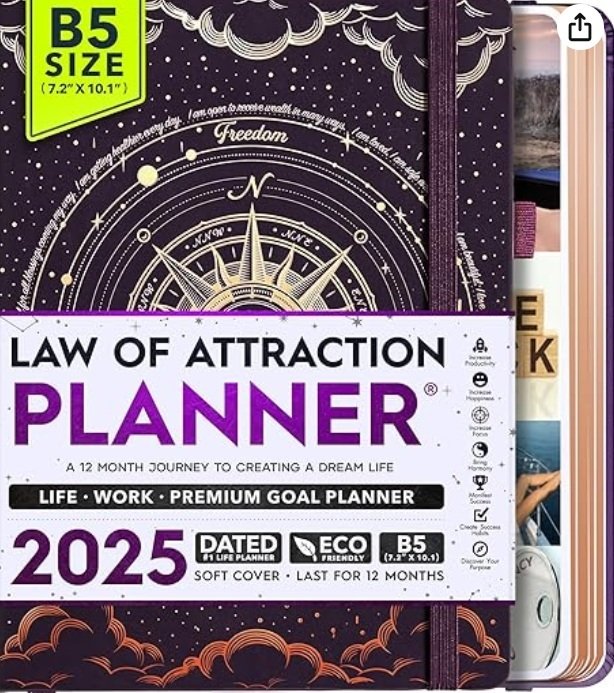
 Unlocking a phone allows you to use it with any carrier, giving you more flexibility and control. However, the process has advantages and disadvantages, and it’s essential to do it safely to avoid damaging your device. In this article, we’ll explore the pros and cons of unlocking your phone, how to unlock it securely, and real-life case studies that highlight the experiences of users who have unlocked their devices.
Unlocking a phone allows you to use it with any carrier, giving you more flexibility and control. However, the process has advantages and disadvantages, and it’s essential to do it safely to avoid damaging your device. In this article, we’ll explore the pros and cons of unlocking your phone, how to unlock it securely, and real-life case studies that highlight the experiences of users who have unlocked their devices.