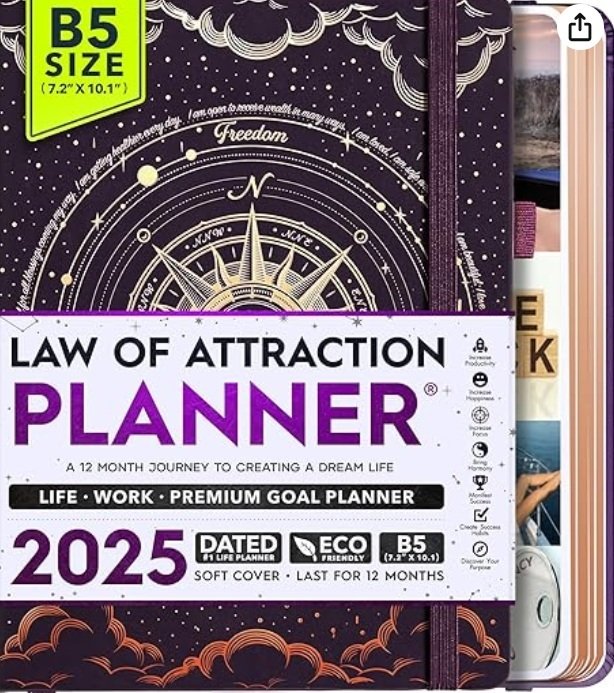As mobile devices become essential to our daily lives, they also become prime targets for cyber threats. From malware and phishing attacks to insecure Wi-Fi networks, there are many ways cybercriminals can exploit vulnerabilities on your smartphone or tablet. This article covers effective strategies to protect your mobile device from cyber threats, with real-life case studies that demonstrate the importance of mobile security.
As mobile devices become essential to our daily lives, they also become prime targets for cyber threats. From malware and phishing attacks to insecure Wi-Fi networks, there are many ways cybercriminals can exploit vulnerabilities on your smartphone or tablet. This article covers effective strategies to protect your mobile device from cyber threats, with real-life case studies that demonstrate the importance of mobile security.
Why Mobile Security Matters
Mobile devices store a significant amount of personal and financial information, making them valuable targets for hackers. The global increase in mobile malware has made mobile security crucial; research shows that mobile cyberattacks increased by over 50% in 2023. With so much sensitive data at risk, safeguarding your device is essential to prevent identity theft, data breaches, and unauthorized access.
Key Strategies to Protect Your Mobile Device
Use Strong Passwords and Biometric Authentication
Setting up a strong password or PIN on your mobile device is the first line of defense against unauthorized access. Enabling biometric authentication, such as fingerprint or facial recognition, adds an extra layer of security that’s harder for hackers to bypass. Case Study - Anna’s Password Mishap and Recovery: Anna, a small business owner, didn’t use a strong password on her smartphone. When her phone was stolen, the weak password made it easy for the thief to access her work emails and client information. After this incident, Anna switched to a stronger password and enabled facial recognition. These precautions have since helped protect her device from unauthorized access.
Install Security Software and Keep It Updated
Mobile security software can detect and block potential threats, such as malware and phishing attempts. Many reputable providers, such as Norton, McAfee, and Bitdefender, offer mobile versions that scan for malicious apps, websites, and downloads. Regularly updating your software and apps ensures you have the latest security patches. Case Study - John’s Malware Attack Prevention with Mobile Security Software: John, a freelance photographer, noticed unusual activity on his device after downloading a seemingly harmless app. Luckily, his mobile security software flagged the app as malicious and removed it, preventing any data breach. Since then, John has made it a habit to update his security software and scan his device regularly.
Be Cautious with App Permissions
Some apps request permissions that aren’t necessary for their functionality. Be cautious when granting permissions, especially for access to contacts, camera, or location. Limit permissions to only what the app truly needs. Case Study - Lisa’s Data Privacy Awareness: Lisa downloaded a photo-editing app that requested access to her contacts and messages, which wasn’t essential for the app’s functionality. Recognizing this, she denied the unnecessary permissions and opted for an alternative app. By being vigilant with app permissions, she minimized the amount of personal information shared with third-party apps.
Use a Virtual Private Network (VPN) on Public Wi-Fi
Public Wi-Fi networks are convenient but often lack security, making it easy for hackers to intercept data. Using a VPN encrypts your connection, protecting sensitive information when you’re connected to public networks. Case Study - Michael’s Secure Browsing with VPN: Michael, a college student, often studied at local cafes using public Wi-Fi. After experiencing a phishing attempt, he installed a VPN on his mobile device. With the VPN enabled, he safely accesses his online banking and study materials without worrying about unauthorized snooping on public networks.
Enable Two-Factor Authentication (2FA) for Essential Apps
Two-factor authentication (2FA) provides an extra layer of security by requiring an additional verification step, such as a code sent to your phone, before logging into an account. Enabling 2FA on essential apps, such as email, banking, and social media, adds a powerful barrier against unauthorized access. Case Study - Tom’s Protected Social Media Accounts with 2FA: Tom, a social media influencer, had his account compromised once due to weak security. After enabling 2FA on his accounts, he added an extra layer of protection that required his approval before logging in from new devices. This additional step has helped him avoid further unauthorized access, protecting his accounts and brand.
Regularly Backup Your Data
Backing up your data ensures you can restore it if your device is lost, stolen, or compromised by malware. Cloud services like Google Drive, iCloud, and OneDrive allow you to store data securely and retrieve it easily if needed. Case Study - Rachel’s Data Recovery after Device Theft: Rachel, a frequent traveler, lost her phone during a trip. Thanks to her regular backups to Google Drive, she quickly restored her contacts, photos, and important documents on a new device. Having her data backed up made the transition to a new phone seamless, underscoring the importance of frequent data backups.
Avoid Downloading Apps from Unofficial Sources
Downloading apps from third-party websites instead of official app stores increases the risk of malware and spyware. Official app stores like Google Play and Apple’s App Store screen apps for security, making them a safer option for downloading apps. Case Study - David’s Experience with a Third-Party App: David downloaded a game from an unofficial source that bypassed security checks, which led to a spyware infection on his device. After realizing the threat, he removed the app and switched to downloading only from the Google Play Store, where apps are thoroughly vetted. This experience taught him the value of sticking to trusted app sources.
Stay Aware of Phishing Scams
Cybercriminals use phishing scams to trick users into sharing personal information through fake emails, messages, and websites. Be cautious of links and attachments in unsolicited messages, and double-check the sender’s information before responding or clicking. Case Study - Emily’s Phishing Scare: Emily, an executive assistant, received a text claiming to be from her bank, asking for her login credentials. Suspecting a scam, she contacted her bank directly and confirmed it was a phishing attempt. By remaining vigilant, she protected her personal information from being compromised.
Enable Find My Device and Remote Wipe Features
Most mobile devices come with a “Find My Device” feature that allows you to locate, lock, or remotely erase data on a lost or stolen phone. Enabling these settings provides control over your device in case it goes missing, reducing the risk of data exposure. Case Study - Sarah’s Quick Action with Find My Device: Sarah misplaced her phone during a work trip. Using the Find My Device feature, she locked the phone and displayed a message with her contact information. When a hotel employee found the phone, he contacted her, allowing her to retrieve it safely. This experience highlighted the importance of enabling location-tracking features.
Update Your Operating System Regularly
Operating system updates often include security patches that fix known vulnerabilities. Regularly updating your phone’s operating system is crucial for protecting against newly discovered threats. Case Study - James’s Lesson in OS Updates: James, a small business owner, used to delay updating his phone’s operating system. After a malware scare that affected some outdated devices, he realized the importance of timely updates. Now, he ensures his device’s OS is always current, benefiting from enhanced security with each update.
Conclusion
Securing your mobile device from cyber threats requires a proactive approach that includes strong passwords, up-to-date software, careful permission management, and safe browsing practices. The real-life case studies presented here illustrate the significant impact these security measures can have, from preventing unauthorized access to safeguarding sensitive data on public Wi-Fi. By implementing these strategies, you can protect your mobile device against cyber threats and ensure your personal information remains secure. As cybercriminals continue to evolve their tactics, staying vigilant and following best practices in mobile security can make all the difference.
Mobile Apps Related Articles
- 5G vs. 4G: What’s the Real Difference for Your Mobile Experience?
- How to Extend Your Smartphone’s Battery Life: 12 Essential Tips
- How to Maximize Storage on Your Android or iPhone Device
- How to Protect Your Mobile Device from Cyber Threats
- Mobile Data vs. WiFi: Which Is Better for Streaming and Gaming?
- The Best Budget Smartphones for 2024: Features and Reviews
- Top 10 Mobile Apps You Can’t Live Without in 2024
- Top Mobile Accessories for a Better User Experience
- Understanding Mobile Operating Systems: Which One Is Right for You?
- Unlocking Your Phone: Pros, Cons, and How to Do It Safely