 Unlocking a phone allows you to use it with any carrier, giving you more flexibility and control. However, the process has advantages and disadvantages, and it’s essential to do it safely to avoid damaging your device. In this article, we’ll explore the pros and cons of unlocking your phone, how to unlock it securely, and real-life case studies that highlight the experiences of users who have unlocked their devices.
Unlocking a phone allows you to use it with any carrier, giving you more flexibility and control. However, the process has advantages and disadvantages, and it’s essential to do it safely to avoid damaging your device. In this article, we’ll explore the pros and cons of unlocking your phone, how to unlock it securely, and real-life case studies that highlight the experiences of users who have unlocked their devices.
What Does Unlocking a Phone Mean?
Unlocking a phone removes the restrictions set by a carrier, allowing you to use the phone with any compatible network. Most phones purchased through carriers are locked to their networks, meaning you can’t simply swap out a SIM card for one from another carrier without first unlocking the device. While unlocking a phone is legal in most places, specific requirements or waiting periods may apply based on the carrier and contract terms.
Pros of Unlocking Your Phone
Freedom to Choose Carriers
Unlocking your phone gives you the flexibility to switch carriers without needing to buy a new device, which can be especially useful if you’re looking for better deals, broader coverage, or travel options. Case Study - Sarah’s Move to a Better Carrier: Sarah, a university student, was frustrated by her current carrier’s limited data plan and spotty coverage. By unlocking her phone, she switched to a carrier with more affordable plans and better service in her area. Now, she enjoys better connectivity without the expense of buying a new phone.
Better Options for Traveling Abroad
Unlocked phones allow you to use local SIM cards while traveling, which can save significant costs compared to international roaming fees. You can switch to a local carrier temporarily and avoid high fees from your primary carrier. Case Study - Mark’s European Tour with an Unlocked Phone: Mark, an entrepreneur, took a three-month tour through Europe. Before leaving, he unlocked his phone and purchased local SIM cards in each country. This simple move saved him hundreds of dollars in roaming charges, giving him reliable connectivity at local rates throughout his trip.
Increased Resale Value
Unlocked phones typically have higher resale values since potential buyers don’t have to worry about carrier restrictions. This can make your device more appealing if you decide to sell or trade it in for an upgrade. Case Study - Emily’s Phone Upgrade Profit: Emily, a tech enthusiast, sells her phone every two years to upgrade to the latest model. Her unlocked devices usually fetch a higher price on the resale market, covering part of her upgrade expenses. Unlocking has allowed her to maximize her investment in each device she buys.
Cons of Unlocking Your Phone
Potential Warranty Issues
Unlocking a phone through unofficial methods can void the warranty, depending on the manufacturer’s and carrier’s policies. If you encounter problems with the device after unlocking, the manufacturer may refuse warranty repairs. Case Study - Jason’s Warranty Dilemma: Jason, a recent phone buyer, used a third-party service to unlock his phone, which inadvertently caused an issue with his device’s performance. When he attempted to use his warranty, his carrier denied the claim because of the unofficial unlock. The repair costs ended up being higher than expected.
Risks of Bricking Your Device
Using unsafe methods to unlock your phone can lead to “bricking,” where the phone becomes unusable. This risk can be mitigated by using carrier-approved or manufacturer-supported unlocking methods. Case Study - Tom’s Bricked Phone Incident: Tom, an app developer, wanted to unlock his phone but attempted to use an online unlocking tool to avoid carrier fees. Unfortunately, the software compromised his phone’s system, leaving it nonfunctional. Tom had to replace his device, which was a costly and inconvenient lesson.
Security Vulnerabilities
Some unlocking methods can expose your phone to security risks, especially if you’re using third-party software or providers. This may lead to data breaches, malware, or compromised personal information. Case Study - Laura’s Security Scare: Laura unlocked her phone using a less reputable service that required her to install software. Shortly afterward, she noticed unusual activity on her phone and later found her data had been accessed. After this experience, she had to reset her phone entirely and take additional security measures.
How to Unlock Your Phone Safely
Check Your Carrier’s Policies
Most carriers offer official unlocking services, especially after you’ve paid off the device or fulfilled contract terms. Checking your carrier’s policy is the safest way to unlock your phone. Typically, carriers like AT&T, Verizon, and T-Mobile have a straightforward unlocking process if the device meets specific requirements, such as being fully paid off.
Use Manufacturer-Approved Methods
Some manufacturers, like Apple, offer direct support for unlocking, especially if the phone is out of contract. This method often involves following specific steps outlined by the manufacturer and prevents voiding any warranties.
Avoid Unofficial Third-Party Services
While some third-party services claim to offer quick and affordable unlocking, they often come with risks. These services may use software that alters your phone’s system, potentially leading to bricking or security vulnerabilities. Only use third-party services if you’ve verified their credibility and understand the risks.
Consider Professional Services for Older Phones
For older or pre-owned phones, finding official support may be challenging. In such cases, seek out well-reviewed professional services, such as local repair shops or certified technicians, who have experience with safe unlocking.
Common Myths About Unlocking Your Phone
Myth 1: Unlocking is Illegal
In most regions, unlocking your phone is legal, provided you’re not breaching any contract terms with your carrier. Regulations like the Unlocking Consumer Choice and Wireless Competition Act in the U.S. allow consumers to unlock their phones once they’ve met carrier requirements.
Myth 2: Unlocking Damages Your Phone
When done through official or manufacturer-supported methods, unlocking does not damage your phone. Problems usually arise when users attempt unofficial methods or use unverified third-party software.
Myth 3: Only High-End Phones Can Be Unlocked
Almost any phone can be unlocked, regardless of brand or model, provided the carrier or manufacturer supports the device. Budget models, flagships, and older models alike can typically be unlocked.
Conclusion
Unlocking your phone can provide freedom to switch carriers, save on travel costs, and increase your device’s resale value. While there are risks, especially when using unofficial methods, understanding the safest ways to unlock can help you avoid issues like bricking or voiding warranties. By following carrier-approved steps and using reputable services, you can unlock your phone securely and enjoy the benefits of increased flexibility. The case studies here highlight the real advantages and potential pitfalls, emphasizing the importance of taking a cautious approach to ensure a smooth unlocking experience. Whether you’re switching to a better carrier, planning a trip abroad, or preparing to sell your device, unlocking your phone can offer valuable benefits when done safely.

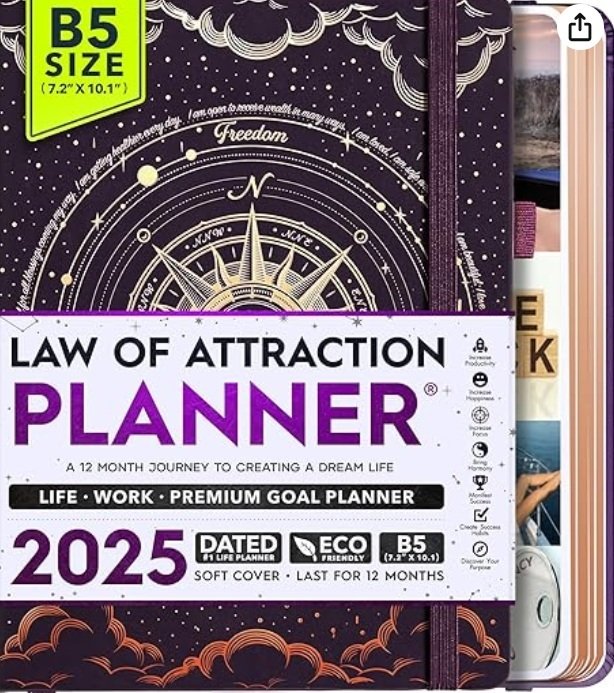
 Unlocking a phone allows you to use it with any carrier, giving you more flexibility and control. However, the process has advantages and disadvantages, and it’s essential to do it safely to avoid damaging your device. In this article, we’ll explore the pros and cons of unlocking your phone, how to unlock it securely, and real-life case studies that highlight the experiences of users who have unlocked their devices.
Unlocking a phone allows you to use it with any carrier, giving you more flexibility and control. However, the process has advantages and disadvantages, and it’s essential to do it safely to avoid damaging your device. In this article, we’ll explore the pros and cons of unlocking your phone, how to unlock it securely, and real-life case studies that highlight the experiences of users who have unlocked their devices.